Contents
Introduction
KronoDesk is a powerful IT Service Management (ITSM) software designed to streamline support operations and enhance customer satisfaction. This article delves into the intricacies of the KronoDesk download process, its features, benefits, and how it stands out in the crowded field of ITSM solutions. Whether you are a small business owner or part of a large enterprise, this guide will provide valuable insights into how KronoDesk can revolutionize your support services.
What is KronoDesk?
Overview
KronoDesk is an integrated customer support system that combines help desk ticketing, customer support forums, and an online knowledge base. This robust platform is designed to improve the efficiency and effectiveness of customer support teams by providing them with the tools they need to manage and resolve issues promptly.
Key Features
- Help Desk Ticketing: Manage customer issues and inquiries efficiently with a comprehensive ticketing system.
- Customer Support Forums: Facilitate community-based support and encourage knowledge sharing among users.
- Online Knowledge Base: Provide customers with self-service options through a well-organized repository of information.
- Real-Time Reporting: Gain insights into support operations with detailed analytics and reporting tools.
- Customization: Tailor the platform to meet your specific business needs with extensive customization options.
Benefits of Using KronoDesk
Enhanced Customer Satisfaction
By offering multiple channels for support, including ticketing, forums, and a knowledge base, KronoDesk ensures that customers can find help in the way that suits them best. This flexibility leads to faster issue resolution and higher customer satisfaction.
Improved Efficiency
KronoDesk’s integrated platform allows support teams to manage all aspects of customer service from a single interface. This integration reduces the time spent switching between different tools and systems, resulting in improved efficiency.
Cost-Effective Solution
With its comprehensive set of features, KronoDesk eliminates the need for multiple software solutions, saving businesses money. Additionally, the platform’s self-service capabilities reduce the burden on support staff, further lowering operational costs.
Scalability
KronoDesk is designed to grow with your business. Whether you are a small startup or a large enterprise, the platform can scale to meet your needs, ensuring that you always have the right level of support.
How to Download KronoDesk
Step-by-Step Guide
- Visit the Official Website: Go to the official KronoDesk website to find the download link.
- Choose Your Version: Select the version of KronoDesk that suits your operating system (Windows, Mac, Linux).
- Create an Account: Register for an account on the website to access the download.
- Download the Installer: Click the download link to get the installer file.
- Run the Installer: Open the downloaded file and follow the on-screen instructions to install KronoDesk on your system.
- Configure the Software: After installation, configure the software to meet your business needs, including setting up user accounts and customizing the interface.
System Requirements
To ensure a smooth installation and optimal performance, make sure your system meets the following requirements:
- Operating System: Windows 7 or later, Mac OS X 10.10 or later, or a Linux distribution with kernel 3.2 or later.
- Processor: Dual-core processor or better.
- Memory: At least 4 GB of RAM.
- Storage: Minimum 1 GB of available disk space.
- Internet Connection: Required for downloading and initial setup.
Advanced Features of KronoDesk
Integration Capabilities
KronoDesk offers seamless integration with various third-party applications, including CRM systems, email services, and social media platforms. This capability allows businesses to streamline their workflows and ensure that all customer interactions are tracked and managed from a single platform.
Customizable Workflows
The platform provides extensive customization options for workflows, allowing businesses to tailor the ticketing process to their specific needs. This customization ensures that support teams can follow consistent procedures, leading to more efficient issue resolution.
Real-Time Analytics
KronoDesk’s real-time analytics tools provide detailed insights into support operations, helping businesses identify trends, track performance, and make data-driven decisions. These insights can be used to improve service quality and customer satisfaction.
Security Features
Security is a top priority for KronoDesk. The platform includes robust security features such as data encryption, user authentication, and access control to protect sensitive customer information and ensure compliance with industry regulations.
Tips for Maximizing the Benefits of KronoDesk
Train Your Team
Ensure that your support team is thoroughly trained on how to use KronoDesk. This training will help them take full advantage of the platform’s features and provide better service to customers.
Leverage the Knowledge Base
Encourage customers to use the online knowledge base for self-service. This not only reduces the number of support tickets but also empowers customers to find solutions to their problems quickly.
Monitor Performance
Regularly monitor the performance of your support operations using KronoDesk’s analytics tools. Use this data to identify areas for improvement and make informed decisions about how to optimize your support processes.
Customize the Platform
Take advantage of KronoDesk’s customization options to tailor the platform to your specific needs. This customization can help streamline workflows and improve the efficiency of your support team.
Common Challenges and Solutions
Challenge: Initial Setup and Configuration
Solution: Follow the step-by-step installation guide provided by KronoDesk. If you encounter any issues, consult the online documentation or contact their support team for assistance.
Challenge: Integrating with Existing Systems
Solution: Utilize KronoDesk’s integration capabilities to connect with your existing CRM, email, and social media platforms. If you need help, KronoDesk offers integration services and support.
Challenge: Ensuring User Adoption
Solution: Provide comprehensive training for your support team and demonstrate the benefits of using KronoDesk. Encourage team members to provide feedback and make adjustments based on their input.
Case Studies
Small Business Success Story
A small e-commerce company implemented KronoDesk to manage customer inquiries and issues. By leveraging the platform’s ticketing system and knowledge base, the company was able to reduce response times by 50% and increase customer satisfaction significantly.
Enterprise Implementation
A large enterprise with multiple support teams across different locations adopted KronoDesk to unify their support operations. The integration capabilities and real-time analytics helped the company streamline workflows, resulting in a 30% improvement in overall support efficiency.
FAQs
What is KronoDesk?
KronoDesk is a comprehensive IT Service Management (ITSM) platform that combines help desk ticketing, customer support forums, and an online knowledge base to streamline support operations and enhance customer satisfaction.
How do I download KronoDesk?
To download KronoDesk, visit the official website, create an account, select your version, download the installer, and follow the on-screen instructions to install and configure the software.
What are the system requirements for KronoDesk?
KronoDesk requires a Windows, Mac, or Linux operating system, a dual-core processor or better, at least 4 GB of RAM, a minimum of 1 GB of available disk space, and an internet connection for downloading and initial setup.
Can KronoDesk integrate with other applications?
Yes, KronoDesk offers integration capabilities with various third-party applications, including CRM systems, email services, and social media platforms, allowing businesses to streamline their workflows.
What security features does KronoDesk offer?
KronoDesk includes robust security features such as data encryption, user authentication, and access control to protect sensitive customer information and ensure compliance with industry regulations.
How can I maximize the benefits of using KronoDesk?
To maximize the benefits of KronoDesk, train your support team thoroughly, encourage the use of the knowledge base, monitor performance using analytics tools, and customize the platform to meet your specific needs.
Conclusion
KronoDesk stands out as a leading ITSM solution, offering a comprehensive set of features designed to enhance customer support and streamline operations. By following this guide, you can successfully download, install, and configure KronoDesk, ensuring that your business reaps the full benefits of this powerful platform.
With its robust capabilities, integration options, and real-time analytics, KronoDesk is an invaluable tool for any business looking to improve their support services and customer satisfaction.










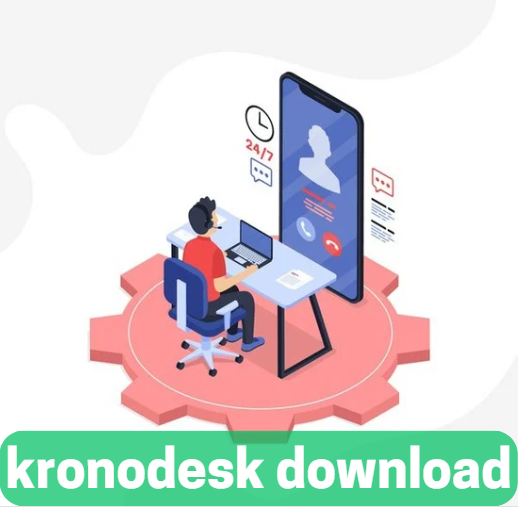







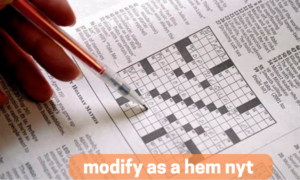


+ There are no comments
Add yours